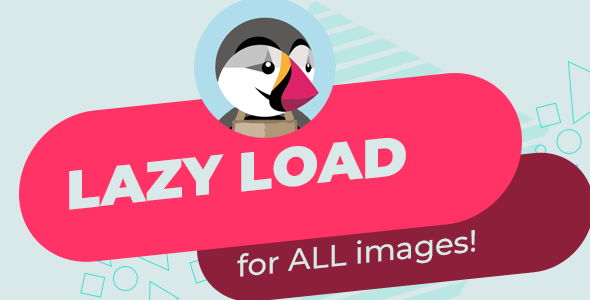The module allows your to defer your image loading
Greatly improve your page loading speed by using lazy load.
All your shop’s images are deferred not only catalog images, for example logo, module images, theme images, cms images, etc are deffered so you can benefit from maximum loading speed
This will improve your GtMetrix and Google Page Speed insights
{inAds}
Usage
- 1. Install the module
- 2. Go to the module configuration page
- 3. Activate lazy load and select the loading image
- 4. Disable any other lazy load plugin/option you may have active
- 5. Check everything is working correctly
- 6. Enjoy
You can have a loading animation or a clean transparent image that people will not even notice displayed before the image is loaded
In case of compatibility issue you can contact us and we will help you
| Compatible Browsers | IE6, IE7, IE8, IE9, IE10, IE11, Firefox, Safari, Opera, Chrome, Edge |
| Software Version | PrestaShop 1.7.6.x, PrestaShop 1.7.5.x, PrestaShop 1.7.4.x, PrestaShop 1.7.3.x, PrestaShop 1.7.2.x, PrestaShop 1.7.1.x, PrestaShop 1.7.0.x, PrestaShop 1.6.1.x, PrestaShop 1.6.1 |
| Demo URL | |
| High Resolution | No |
| Files Included | JavaScript JS, HTML, CSS, PHP, SQL |
| Video Preview Resolution |